Question:
How can I change/set the units of measurement?
Click on “Unit/Scale” at the top, located to the right of the print function, and select the desired units of measurement and scale.
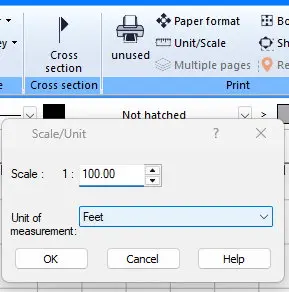
Search Questions
Additional Questions & Answers for Program Help
Related posts:
- Functions listed in the manual are not present in the program – why is that?
- The software crashes frequently and contains many German words – what can I do?
- How can I view, activate, and edit wall hatching in the floor plan within the software?
- Is Plan7Architect compatible with Apple M1, M2, M3 & M4 chips?
- Scaling: Text & Numbers Overlap in Plan7Architect
- Can I upgrade to a higher version after purchasing a Basic or Expert version of Plan7Architect?

