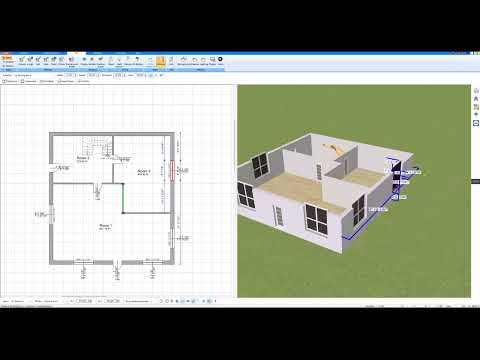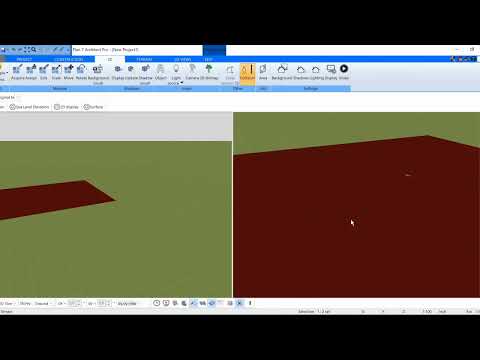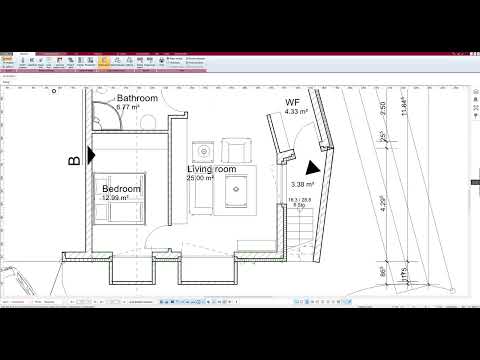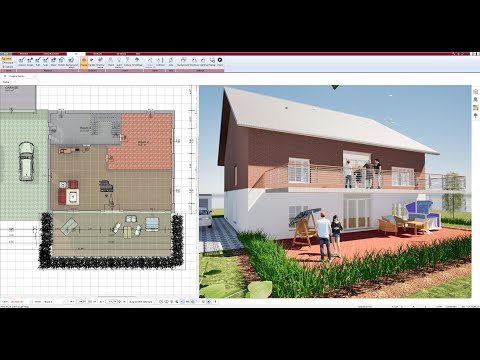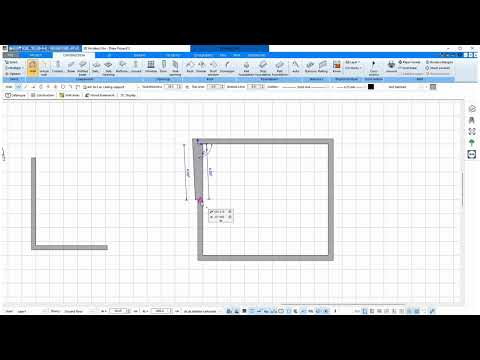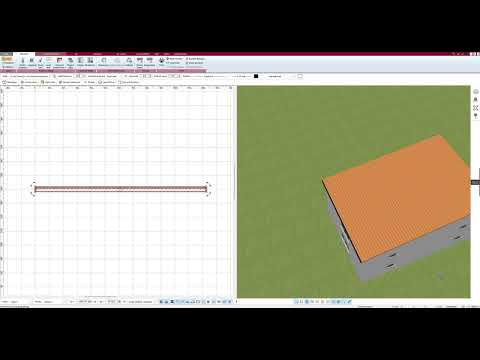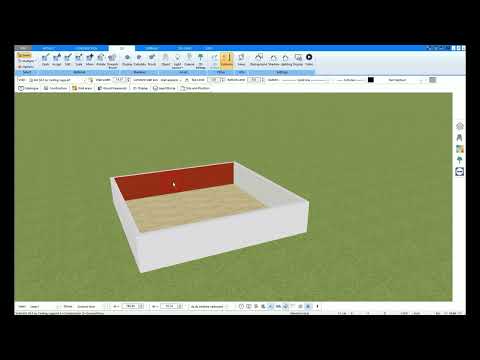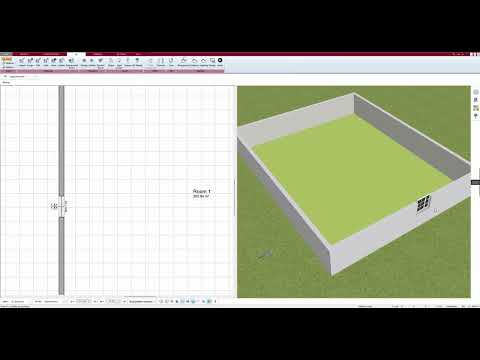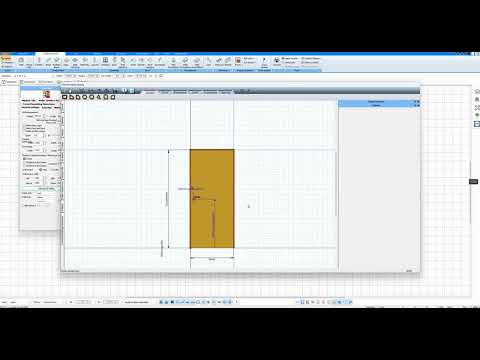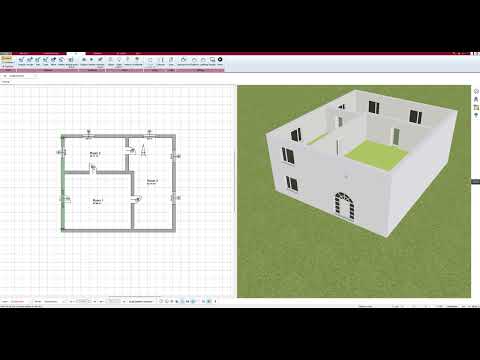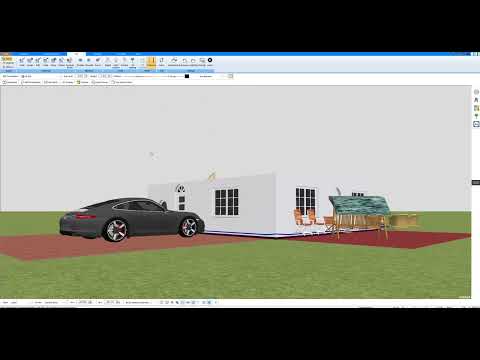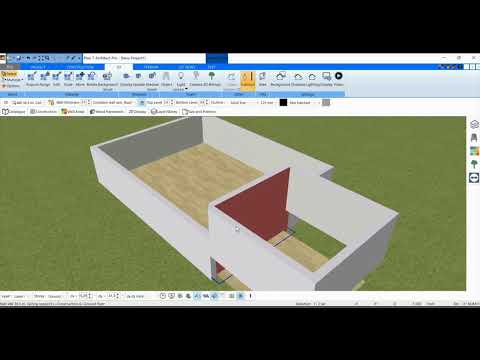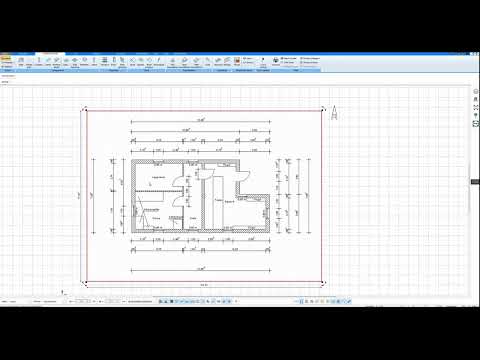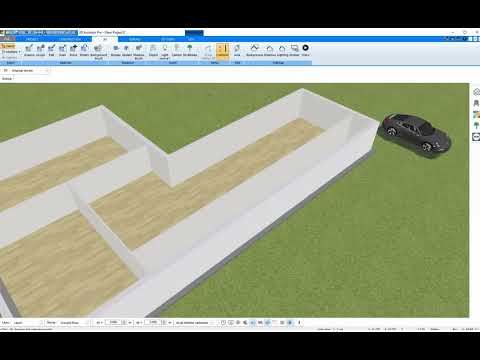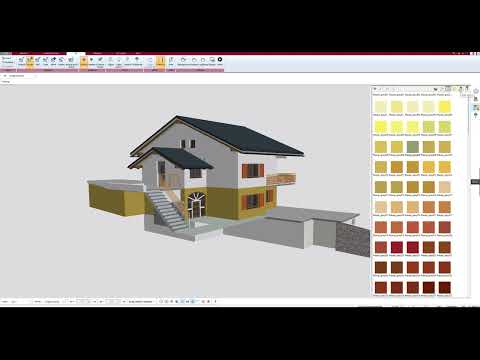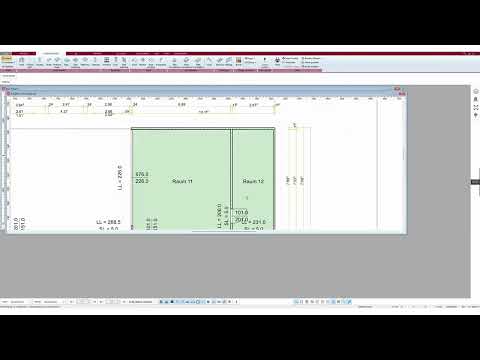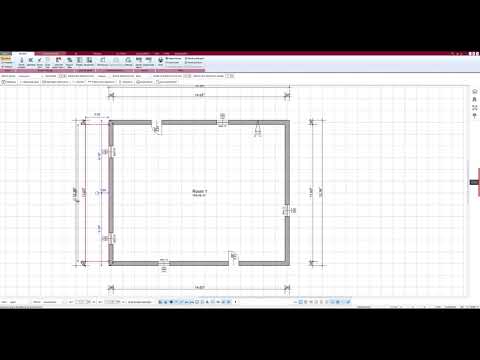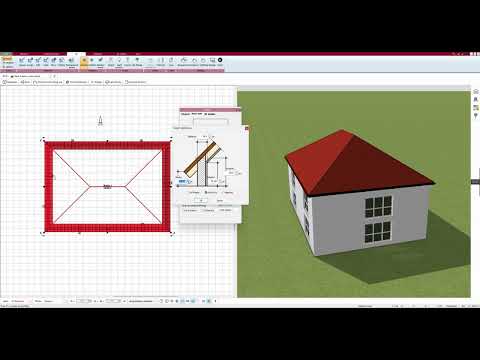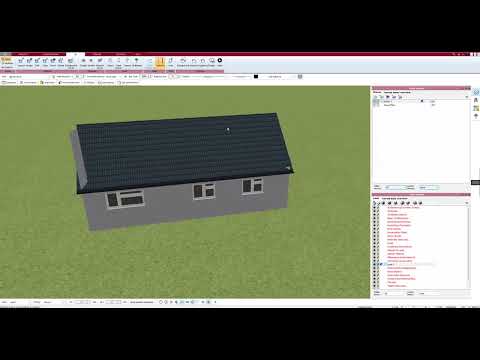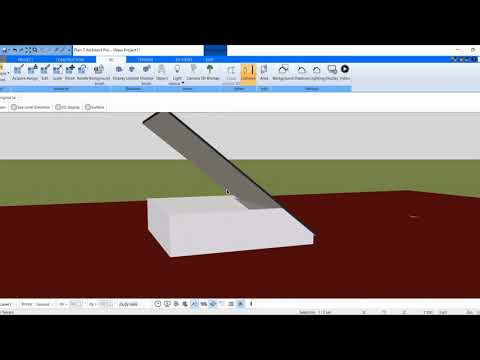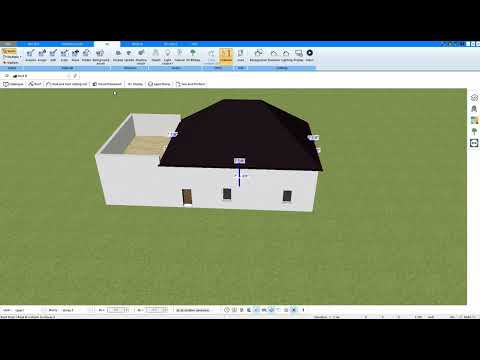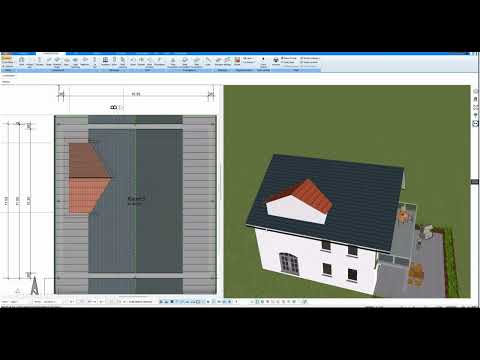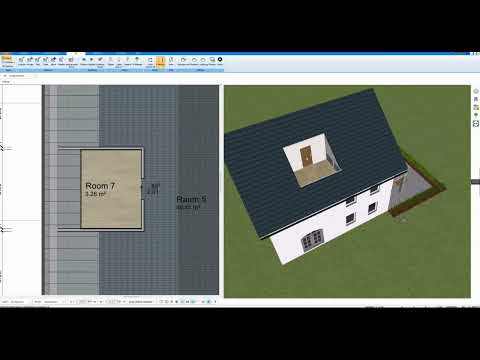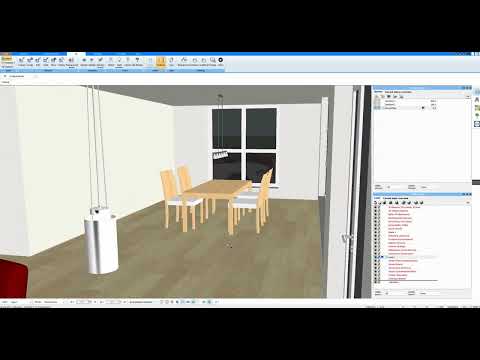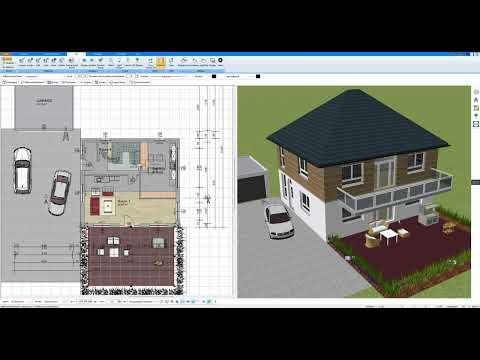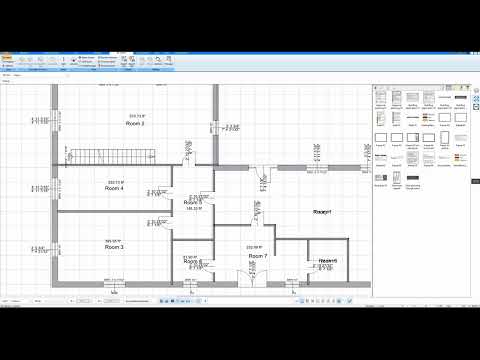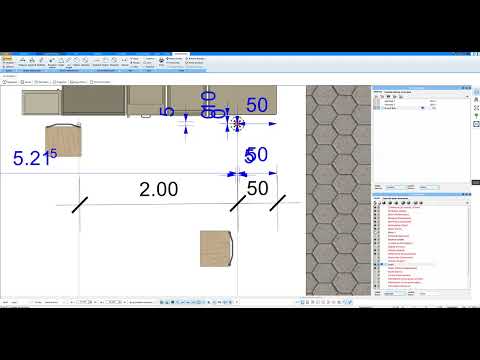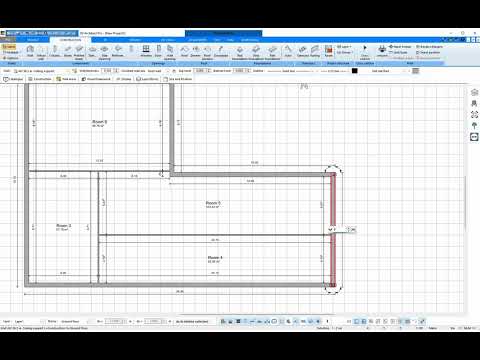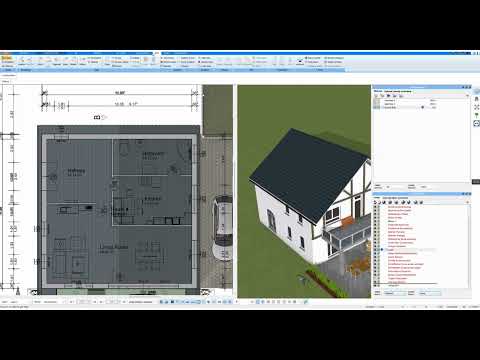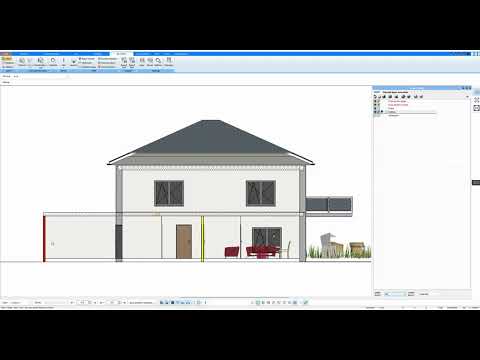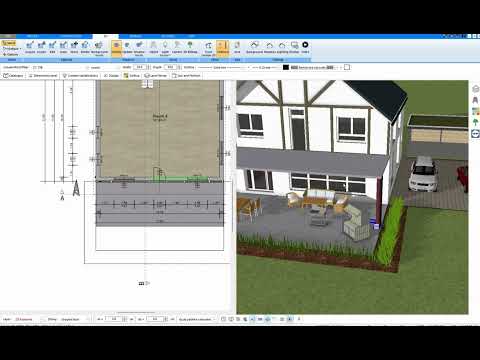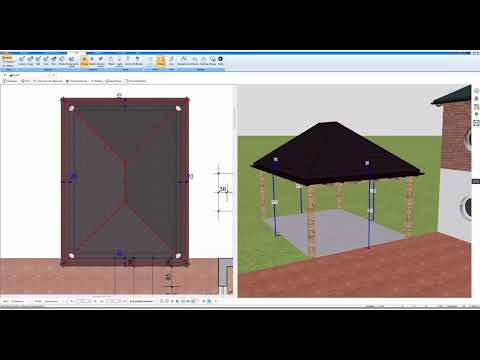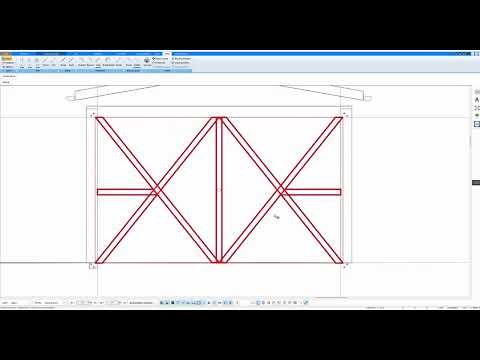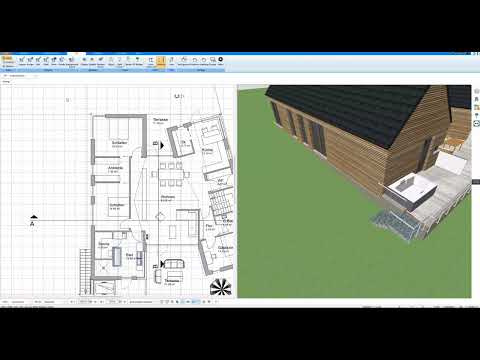Welcome to the Plan7Architect tutorial section. Here you’ll find everything you need to get started quickly and effectively.
Subscribe to our YouTube channel and don’t miss any new videos!
Before diving into your first floor plan, we recommend the following resources:
-
Installation & Activation Guide (Windows 10 & 11) – Step-by-step instructions for downloading, installing, and unlocking your license
- Installation & Activation Troubleshooting – Solutions for the most common installation and activation issues.
- Installation on a Mac– Guide for running Plan7Architect on macOS using Parallels or UTM.
-
FAQs – Answers to the most common issues and questions from new users
-
Keyboard Shortcuts – A list of essential shortcuts that will make your planning process faster and easier
Tip: Press Ctrl + W (or just W) when placing walls to set the correct alignment right from the start. - How can I change/set the units of measurement?
- How do I set the correct architectural scale?