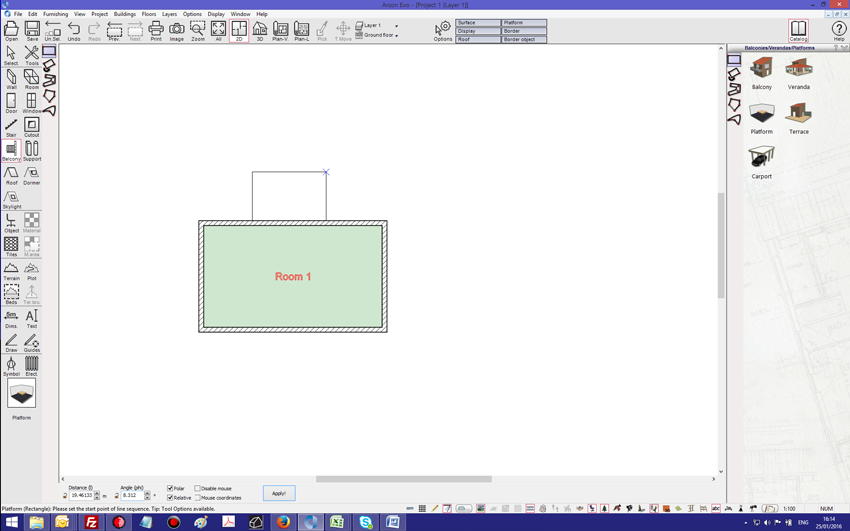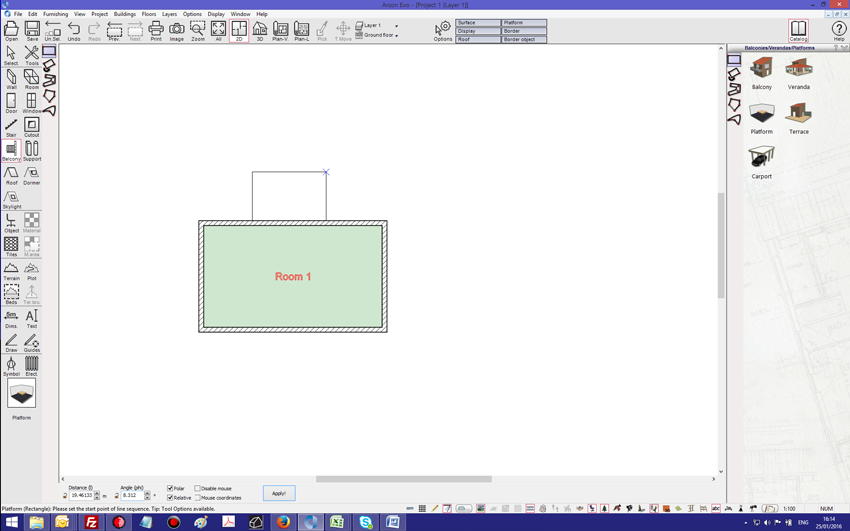1) Click the ‘Balcony’ icon on left icon bar and select ‘Platform’ in the catalogue window on right
2) Draw shape of platform e.g. below on relevant floor
3) Click the shape and the following tabs will appear in bar at top
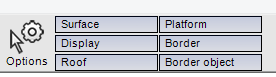
4) Here you can adjust ‘Platform’ height etc
5) Click ‘Border object’ and assign an object from database or add your own. Note you can add own objects to database e.g. from Sketch 3D Warehouse
6) Click ‘Border side’ for specifying what sides to apply object to
7) Click ‘Border’ tab for other settings e.g. spacing etc