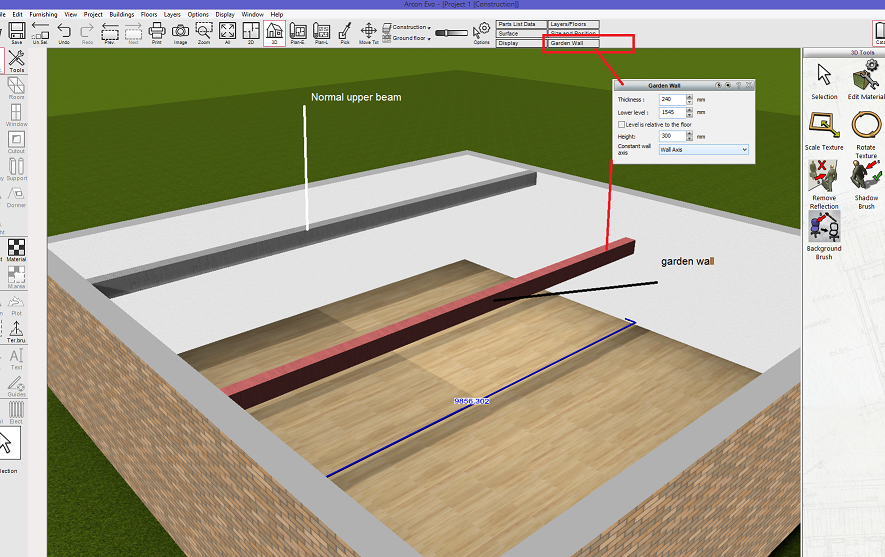Under the ‘Walls’ catalog there are a number of options for ‘Upper’ and ‘Lower’ beams.
However, the upper beams are fixed to ceiling height as set out in the ‘Floor’ dialog box. The lower beams are fixed to ground level.
If you need to insert a beam at a different level, then there are a number of ‘Garden wall’ options found under the ‘Walls’ catalog. As well as using these for creating walls outside, these can be very useful for eg creating a parapet wall or a beam.
With garden walls, you can easily change the thickness, height and floor level to your requirements.
Example below shows a normal beam in place (at ceiling height) and also a garden wall to demonstrate how this can be used to create a beam at a different level.