Architectural drawings focus on the design, layout, and aesthetics of a building. They are created to visualize the concept of a project and communicate it to clients, planners, and authorities. Construction drawings, on the other hand, provide the detailed technical information needed by contractors and builders to actually construct the building. They include exact dimensions, materials, specifications, and methods required on-site.
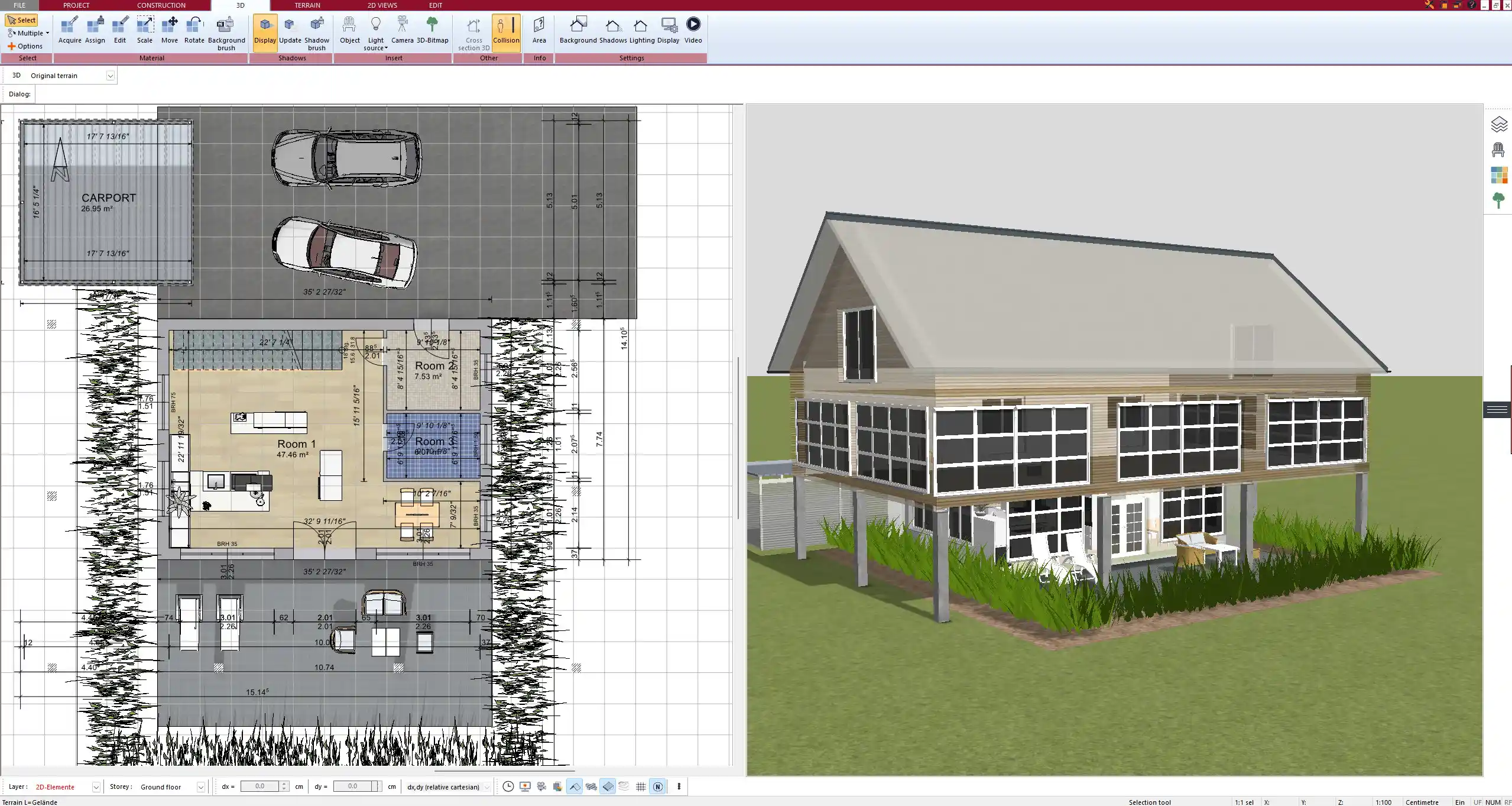
What Are Architectural Drawings?
Purpose and Use
Architectural drawings are the first step in transforming an idea into a buildable project. They are designed to:
-
Visualize the design intent for clients
-
Present layouts for planning authorities
-
Communicate design concepts to engineers and consultants
-
Provide an overview of spaces, proportions, and building appearance
These drawings emphasize what the building will look like and how it will function from a spatial perspective.
Common Types of Architectural Drawings
In practice, you will encounter several kinds of architectural drawings, including:
-
Floor plans: Show the arrangement of rooms, doors, and circulation paths
-
Elevations: Illustrate exterior views of the building from different sides
-
Sections: Cut-through drawings to show vertical relationships between floors
-
Perspective drawings and 3D renderings: Help visualize the project in a realistic way
These drawings are often more visual and conceptual, making them easy for non-technical clients to understand.
What Are Construction Drawings?
Purpose and Use
Construction drawings are used once the design has been finalized and approved. Their purpose is to:
-
Provide builders and contractors with technical details to carry out construction
-
Ensure compliance with building standards and practices
-
Specify how every element of the design should be built
-
Serve as a reference document during the entire construction process
They are far more detailed and leave no room for interpretation on-site.
Common Types of Construction Drawings
Depending on the project, a set of construction drawings usually includes:
-
Structural drawings: Foundation details, framing, reinforcements
-
Electrical plans: Placement of outlets, circuits, and lighting
-
Plumbing and HVAC plans: Pipe layouts, heating and cooling systems
-
Detailed material specifications: Exact measurements, tolerances, and finishes
These drawings are essential for contractors and engineers, as they contain the practical instructions needed to build the project correctly.
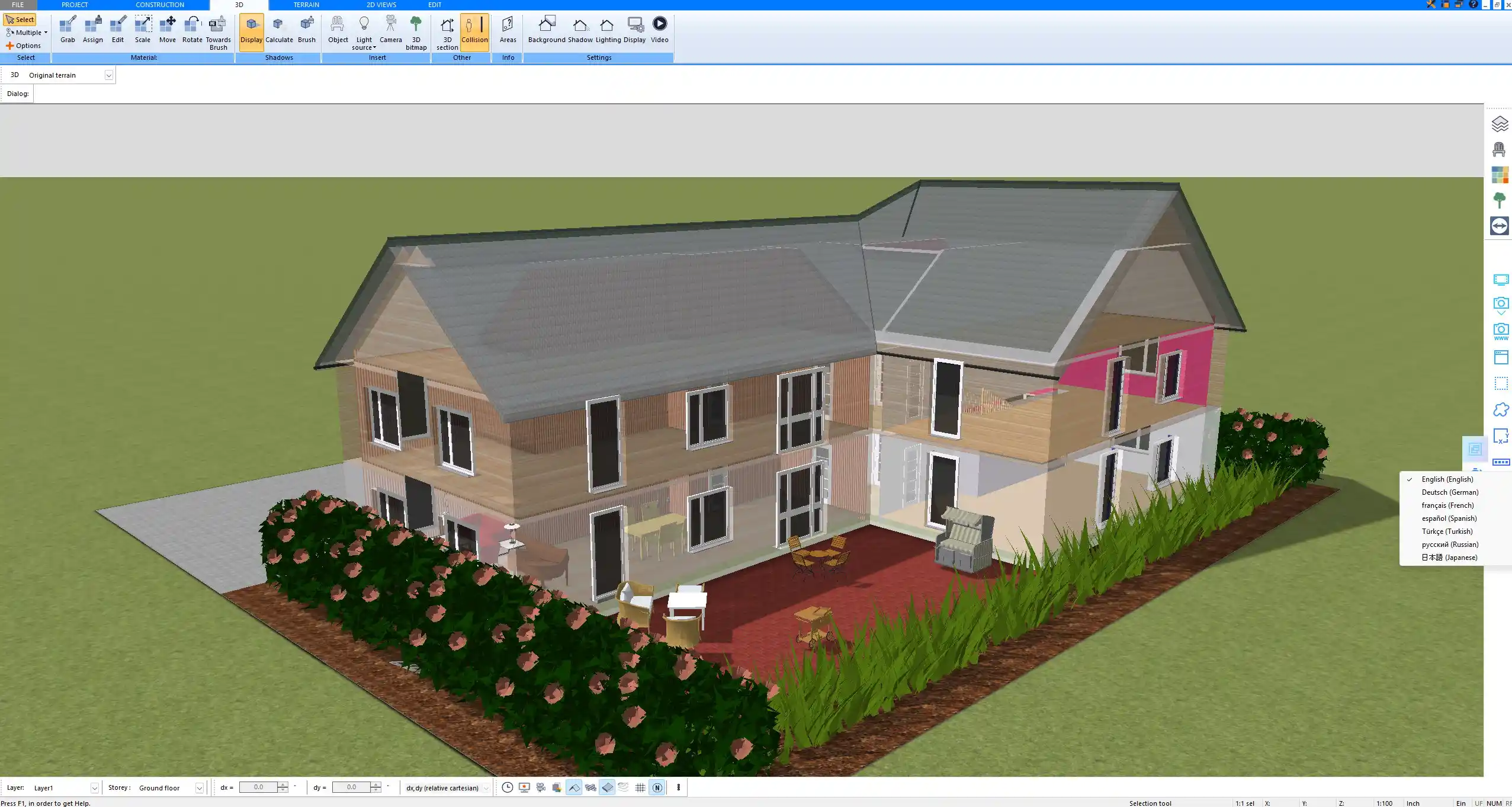
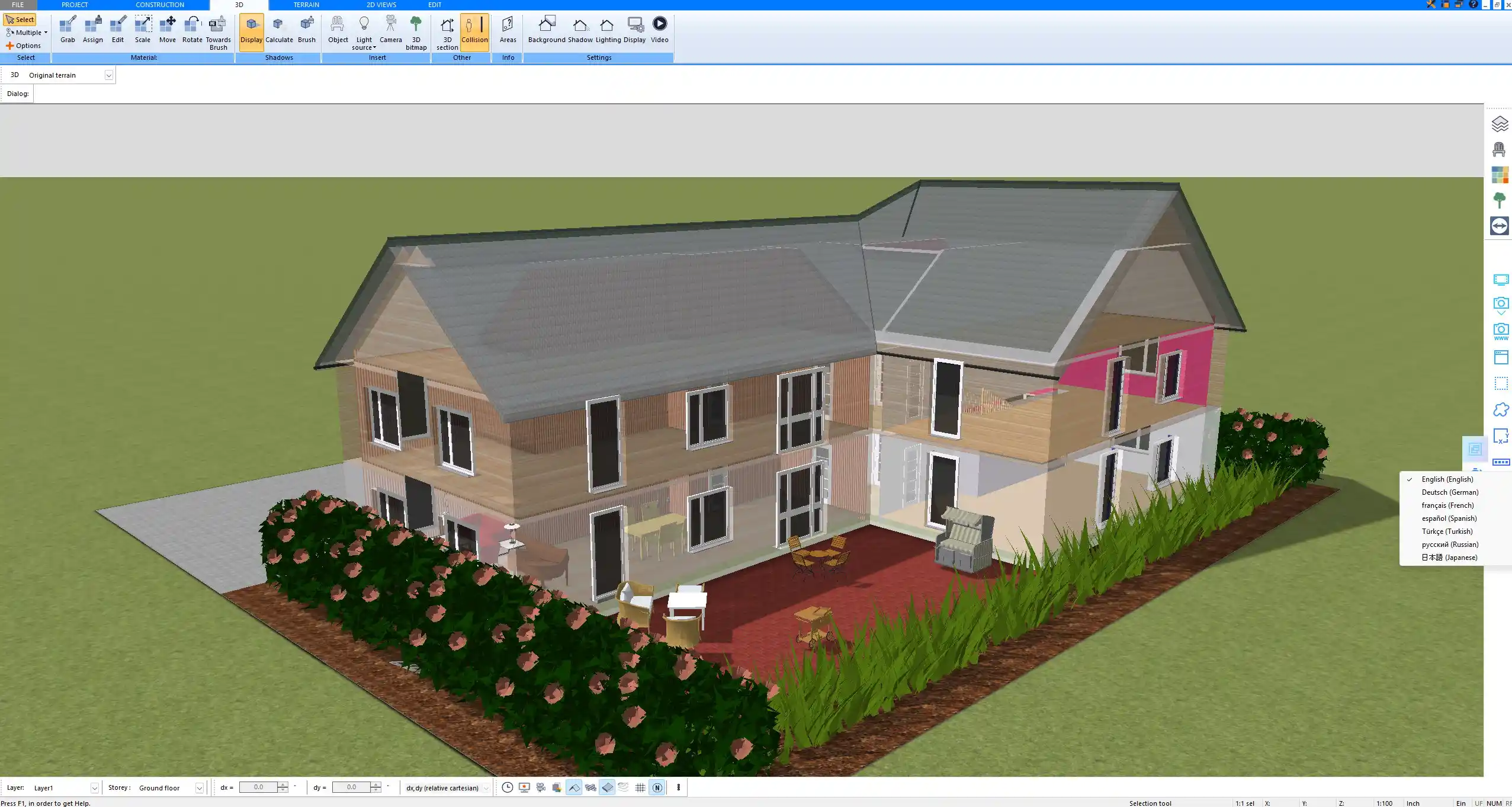
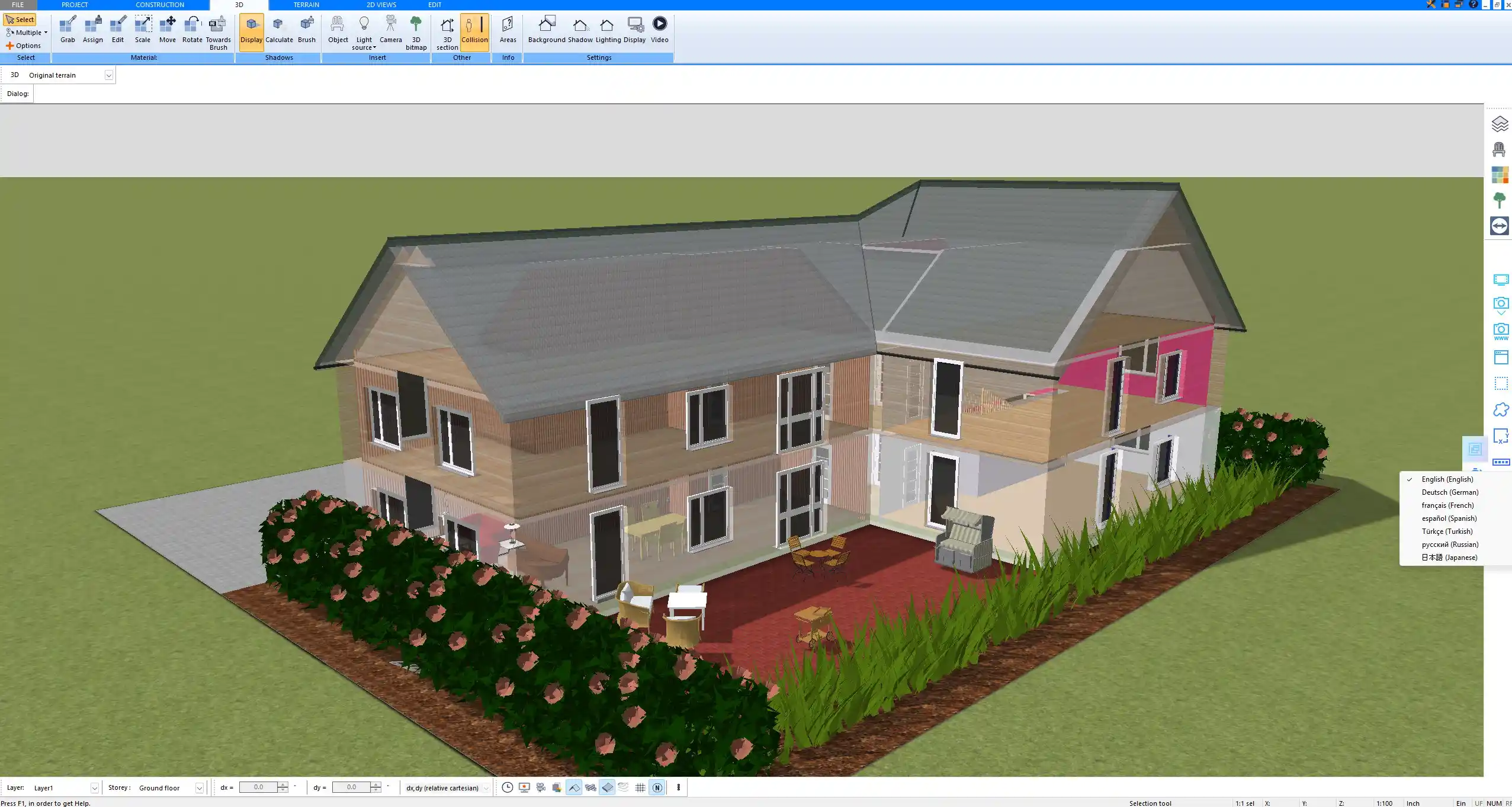
Architectural vs Construction Drawings – Side-by-Side Comparison
| Aspect | Architectural Drawings | Construction Drawings |
|---|---|---|
| Main Purpose | Show design intent and aesthetics | Provide technical instructions for building |
| Audience | Clients, planners, authorities | Contractors, engineers, builders |
| Level of Detail | Conceptual, visual, general layout | Detailed, precise, technical |
| Typical Content | Floor plans, elevations, renderings | Structural, electrical, plumbing, material specs |
Why the Distinction Matters
Understanding the difference is essential for both clients and professionals. A client may believe that an architectural drawing is enough to start construction, but contractors cannot rely on these alone. They need construction drawings to know exact dimensions, placement of systems, and required materials. Without them, miscommunication and costly mistakes on-site are almost guaranteed.
Both sets of drawings work together: architectural drawings guide the vision, and construction drawings make that vision possible in reality.
Tools for Creating Both Types of Drawings
Modern CAD and 3D software makes it possible to create both architectural and construction drawings efficiently. With programs such as Plan7Architect, you can:
-
Draft accurate 2D floor plans and layouts
-
Generate 3D visualizations to present design intent clearly
-
Add detailed construction layers such as structural, electrical, or plumbing plans
-
Switch easily between European (metric) and American (imperial) units depending on your project location
This flexibility is particularly important if you work internationally or with clients who expect different measurement systems.
Frequently Asked Questions
Are architectural drawings legally binding?
Architectural drawings are not always legally binding. Construction drawings typically serve as contract documents, as they contain the necessary technical information for execution.
Can one replace the other?
No, architectural drawings cannot replace construction drawings, and construction drawings cannot replace architectural drawings. Both are needed: one for design intent, the other for execution.
Who prepares them?
-
Architectural drawings are usually prepared by architects or designers.
-
Construction drawings are created by architects in collaboration with engineers and technical draftsmen.
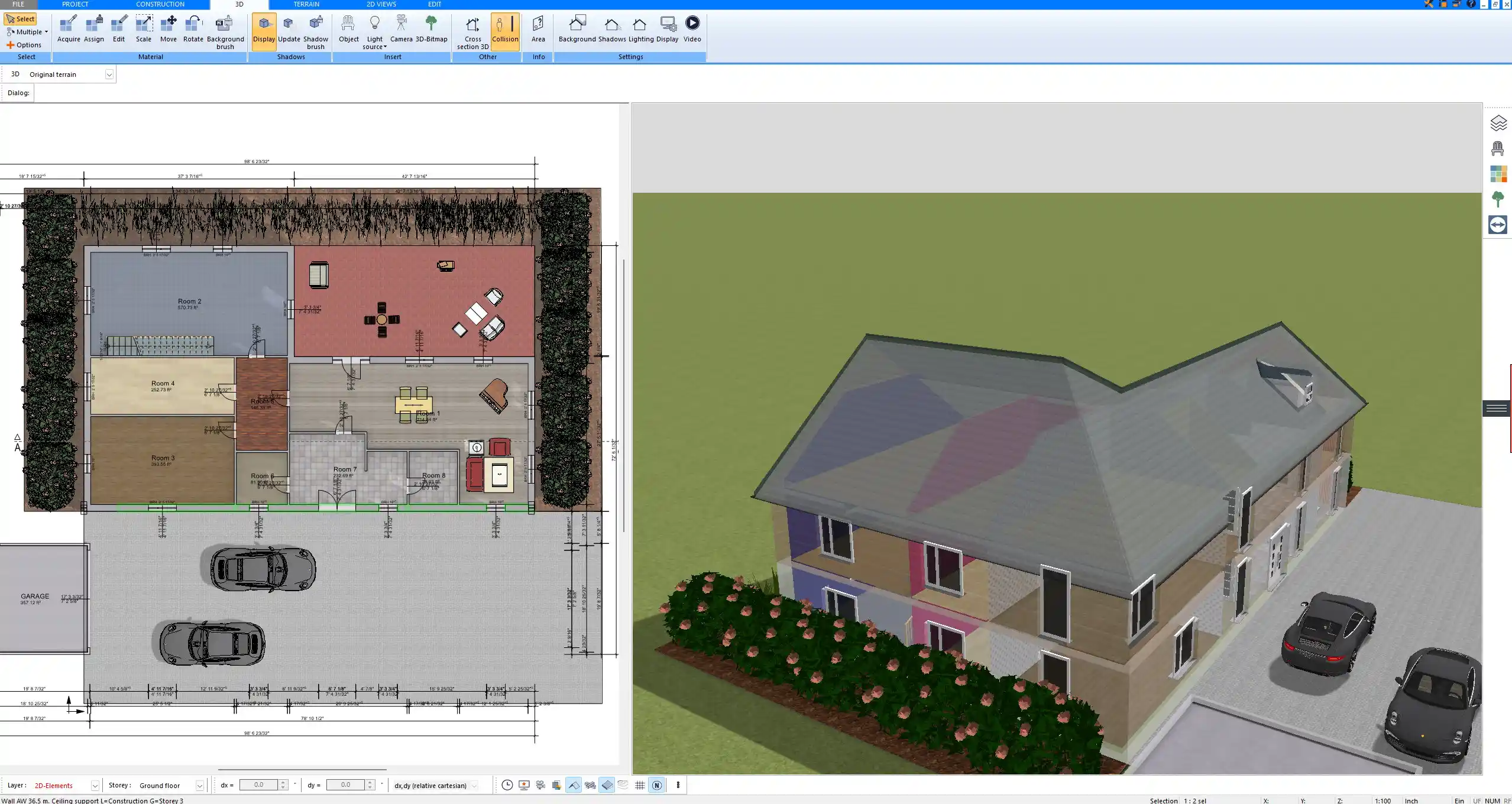
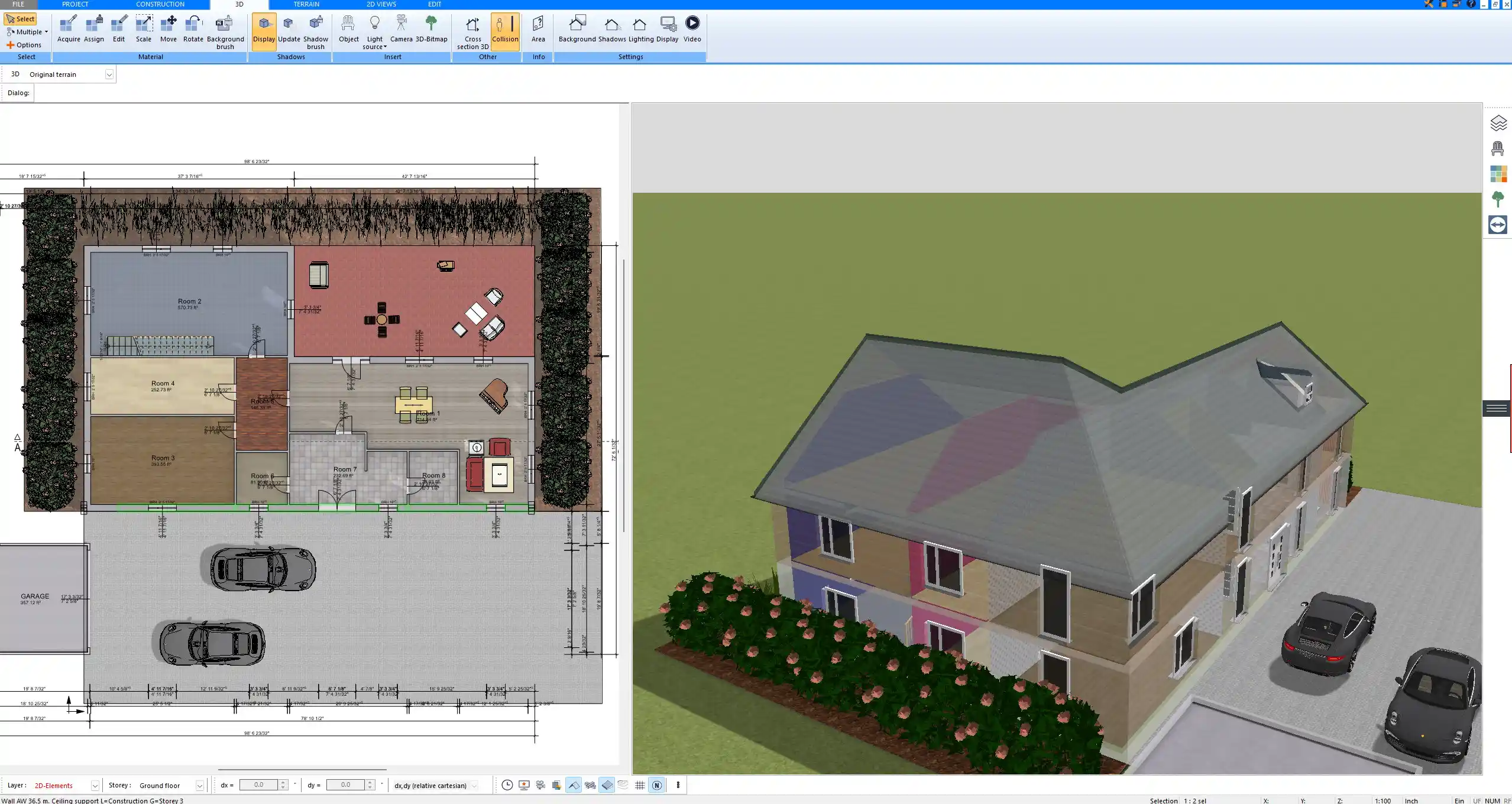
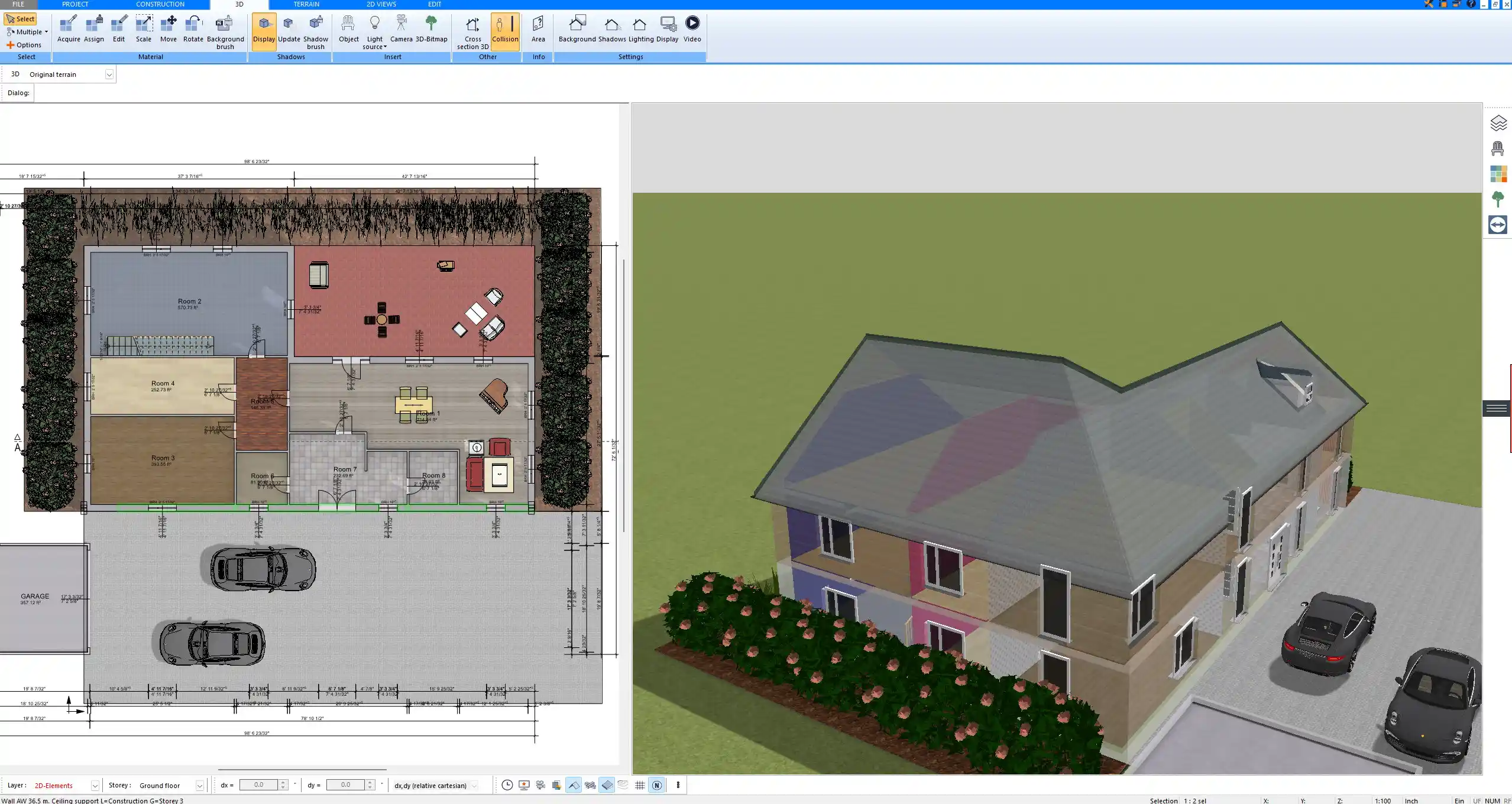
Plan7Architect – Create Professional Drawings Yourself
With Plan7Architect, you can easily create both architectural and construction drawings at a professional level. Whether you want to design clear floor plans, generate 3D views for clients, or prepare detailed construction layouts, the software provides all the tools you need in one program. You can work in either European or American measurement units, depending on your project. As a customer, you also benefit from a 14-day right of withdrawal, which replaces a trial version. If you are not satisfied, you can cancel your purchase quickly and easily via email. This makes Plan7Architect the ideal solution if you want full planning control while keeping the process simple and efficient.
Plan your project with Plan7Architect
Plan7Architect Pro 5 for $109.99
You don’t need any prior experience because the software has been specifically designed for beginners. The planning process is carried out in 5 simple steps:
1. Draw Walls



2. Windows & Doors



3. Floors & Roof



4. Textures & 3D Objects



5. Plan for the Building Permit



6. Export the Floor Plan as a 3D Model for Twinmotion



- – Compliant with international construction standards
- – Usable on 3 PCs simultaneously
- – Option for consultation with an architect
- – Comprehensive user manual
- – Regular updates
- – Video tutorials
- – Millions of 3D objects available
Why Thousands of Builders Prefer Plan7Architect
Why choose Plan7Architect over other home design tools?





